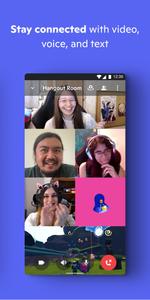Discord
Communication

Communication
Communication
42131
4.5
Discord Inc.
free
Discord is a communication platform designed for gamers and communities, allowing users to chat, share media, and voice chat with other members. It was launched in 2015 and has since gained a large user base, becoming one of the most popular platforms for online gaming communication. In this article, we will discuss the history, features, operation activities, marketing strategies, and user tips of Discord.
Discord was created by Jason Citron and Stanislav Vishnevskiy, and it was launched in May 2015. The platform initially started as a chat service for gamers but has since expanded to include various communities. In 2016, the platform had 3 million registered users, and by 2021, it had grown to over 150 million users.
Discord is rated 4.6 out of 5 on the App Store and 4.5 out of 5 on Google Play. It is classified as a social networking app and is available for download on both iOS and Android devices.
Discord is a popular communication platform primarily used by gamers, but has expanded to various other communities as well. It offers a variety of features that make it an attractive choice for users looking for a versatile communication tool. Here are some of the key features of Discord:
Voice and Video Calls: Discord allows users to make high-quality voice and video calls with their friends and community members. Users can create voice channels and video chat rooms that support up to 50 people at once.
Chatting: Discord's chat feature allows users to send messages, share files, and have conversations with individuals or groups. It offers various formatting options, including bold, italic, and underlined text, and users can also add emojis and GIFs to their messages.
Server Customization: Discord allows users to create their own servers and customize them with various features, such as roles, permissions, and channels. Users can also add bots to their servers to automate tasks and enhance the server experience.
Integration: Discord has integrations with various other applications, such as Spotify and Twitch, which allows users to share their activities and listen to music together.
Screen Sharing: Discord offers screen sharing capabilities, allowing users to share their screens with others in voice and video calls, making it useful for collaborative tasks, gaming, and remote work.
Mobile App: Discord has a mobile app that allows users to stay connected on the go. The app offers all the same features as the desktop version, allowing users to stay connected with their community no matter where they are.
Moderation Tools: Discord offers various moderation tools, including the ability to ban users, mute channels, and set up spam filters, making it a safe space for users to communicate.
These are just a few of the many features that Discord offers, making it a versatile communication platform for a wide range of users.
Discord has various events and activities to keep users engaged. They frequently release updates to improve the user experience and add new features. They also have partnerships with game developers, such as Fortnite and League of Legends, offering exclusive content to users. Additionally, they host community events, such as Game Night and Ask Me Anything (AMA) sessions.
Discord relies heavily on word-of-mouth marketing. It has gained popularity through its community-oriented approach and focus on user engagement. They also use social media platforms, such as Twitter and Instagram, to showcase new features and events.
Use keyboard shortcuts to navigate the platform more efficiently.
Take advantage of the server customization options to create a unique experience for your community.
Be respectful and follow the community guidelines to maintain a positive environment.
Use the search function to find specific messages or files within a server.
Enable two-factor authentication to secure your account.
Users may encounter various issues when using Discord, such as connection problems, audio quality issues, or account-related issues. To resolve connection issues, users can try restarting their device, checking their internet connection, or resetting their router. Audio quality issues can often be resolved by adjusting the microphone sensitivity or choosing a different input device. If users experience account-related issues, such as being unable to log in or forgetting their password, they can try resetting their password or contacting Discord's support team for assistance. In addition, Discord provides a help center on its website where users can search for answers to common questions and troubleshoot issues they may encounter.